Aftershoot AI has saved Lilly more than 45 days of culling and editing time so far. So we thought we’d use some of that extra time to write an honest review of the culling and editing software.

For those of us who have the great privilege of being destination wedding photographers—constantly on the move with the world as our canvas—you know that a massive, looming editing queue can really burst your bubble.
If you’ve ever longed for a solution that doesn’t sacrifice quality for efficiency, you’re not alone—we were there too. That’s where Aftershoot swoops in.
Now, we know the prospect of trusting AI with your art doesn’t excite everyone. Full disclosure: we were very skeptical at first and had our low moments with AI too!
So, before we tell you more about how Aftershoot works for us, let’s go back to how we first discovered it and why we ended up putting our trust in this software in the first place.
Testing AI Tools for the First Time
Our journey with Aftershoot traces back to our first encounter with a different AI-based post-processing software—Imagen AI. We discovered them at Way Up North in 2021 and were eager to harness the promises of AI culling and editing.
We dove in with high hopes, but the truth is; AI capabilities were still in their infancy at that time and the software was in its early stages of development, so it’s only natural that we encountered some initial hiccups—much like our early experiences with Aftershoot too.
Frustrated with the profile-building process and the general limitations of AI, we decided to hire an editor. However, the experience wasn’t seamless.
From a slow laptop to uncalibrated monitors, missed deadlines to unexpected out-of-office messages; it felt like one problem after another. It was taking more time, energy, and money than it was saving.
We craved a solution that addressed our specific needs without introducing new challenges into our workflow. So, we decided to give AI another shot, leading us to explore various options, including Batch.ai.
Discovering Aftershoot
In our exploration of AI tools, we stumbled upon Aftershoot in 2022. Having learned valuable lessons from our initial experience, we recognized the importance of focusing on the types of galleries to construct the initial editing profile.
We specifically chose similar types and styles to ensure consistency in editing. Lilly’s work evolves based on factors like location, lighting, style, and mood, so we fine-tuned our approach to feed Aftershoot with the right weddings.
This phase involved some trial and error, but it’s a crucial step! As they say, “garbage in, garbage out.” Investing time in this step pays off in the quality of the editing profile.
Furthermore, we make it a point to update our profile after every edited wedding. Continuous training is key; you need to guide your profile through each project to enhance its understanding and adaptability. This iterative process ensures that your profile evolves alongside your evolving style and preferences.
How Does Aftershoot Work?
Aftershoot AI is like a culling and editing assistant that does most of the tedious work for you. You’re still in control of final decisions, but it speeds up post-processing unlike anything we’ve encountered.
The software is made up of two components in one very user-friendly desktop app that we use on MacOS, and it integrates seamlessly with Lightroom.
- Aftershoot SELECTS for AI culling
- Aftershoot EDITS for automated AI editing
AI CULLING WITH AFTERSHOOT
Aftershoot makes culling a breeze because the AI algorithms detect and group duplicate shots, photos with closed eyes, and blurry images for you.
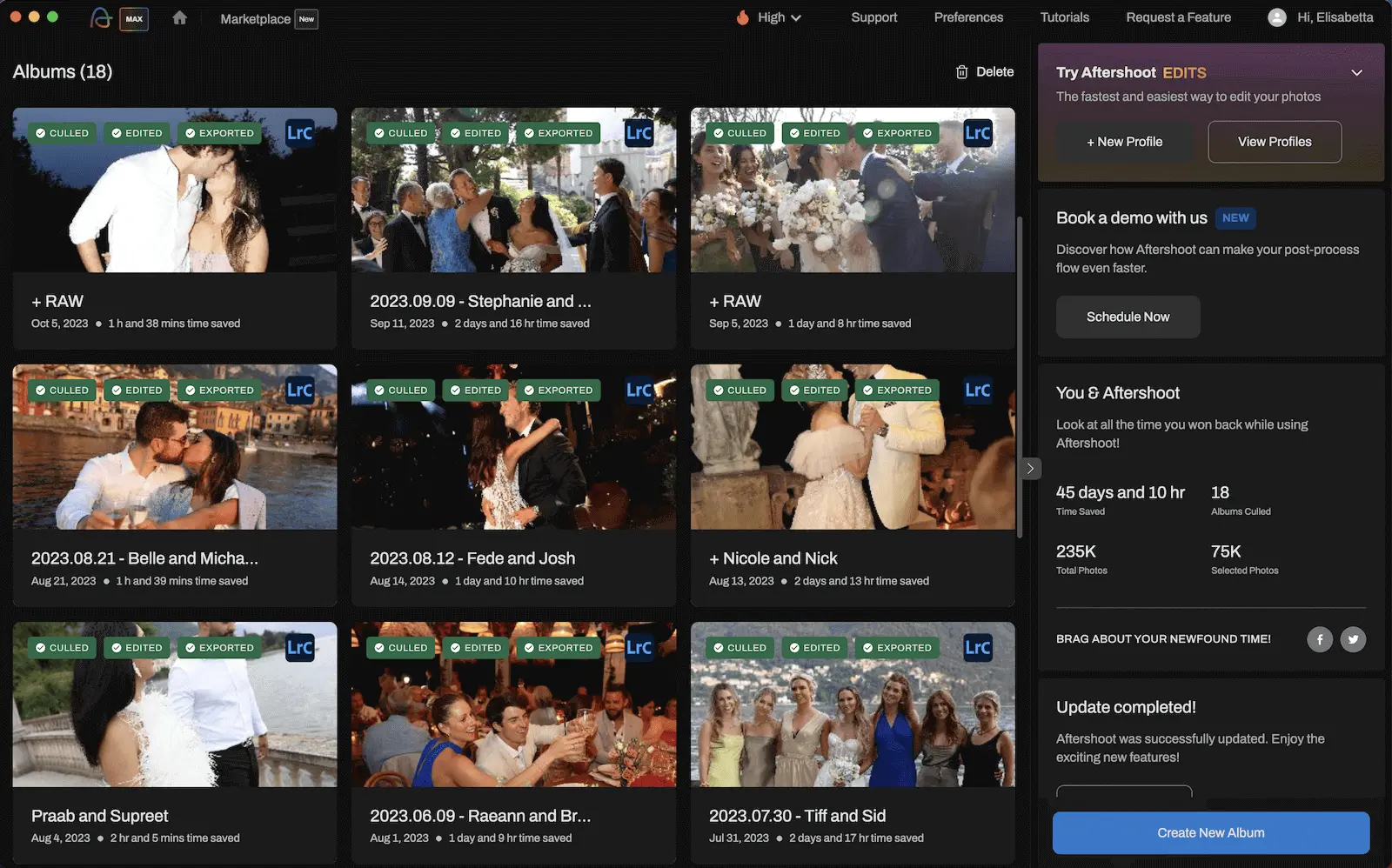
All you have to do is set your culling preferences (which you can fine-tune to quite an extent), upload your images, and let the AI work its magic. It won’t delete any of your images; it simply suggests the best images for editing based on your preferences.
The amazing thing is, when you review the selections it gave you and make any changes to your final selections, the AI learns from your input and adapts its algorithms for your next cull. The more you use it, the better it gets!
Aftershoot takes a few minutes to complete your cull, depending on how many images you upload. For us, it takes about 15 min to cull 1k images, and 1.5 hours to cull 10k images.
It’s the perfect excuse to go and grab a cup of coffee, dream about your next shoot, or spend some time with your loved ones. Leave your desk and wait for Aftershoot to notify you via email once it’s done culling.
And get this… if you don’t want Aftershoot AI to make selections for you, you can choose to use the “AI-Assisted Culling” mode where you can cull manually in Aftershoot, and only have the AI group your duplicate photos to make your selection process much easier.
AI EDITING WITH AFTERSHOOT
Aftershoot completely automates your editing process while staying true to your editing style. For the Aftershoot AI to edit your images, you need to create an AI Profile.
This is how you train Aftershoot to know exactly how you would normally edit your images. It’s like having your own editing preset, only far more intelligent because it constantly learns from your adjustments and improves in mimicking your exact editing style.
If you don’t have the amount of edited images required to create your own AI Profile, you can also try out Aftershoot’s AI Styles, which are pre-built AI Profiles that have been created by expert photographers.
P.S. Check out this article for more tips on how to edit wedding photos faster.
What Sets Aftershoot Apart?
IT WORKS OFFLINE
Aftershoot first caught our eye because it allowed us to cull and edit on the go. Once you’ve set up a profile, it can cull and edit your images without an internet connection.
With over 155 days on the road in 2022, we were often at the airport, on the train, in a car, or had minimal bandwidth for uploads and downloads and our WiFi sucked. Having the flexibility to work from our own laptops without relying on a stable internet connection was a game-changer.

FLAT FEE, UNLIMITED IMAGES
We love that every Aftershoot plan offers unlimited culling and/or editing per month.
It doesn’t feel like you’re getting nickel-and-dimed because they don’t have any limits on how many images you can run through it.
This flat pricing structure helps to better manage expenses and it eliminates that awful feeling of counting your images or limiting yourself in what you can deliver.
For us photographers, price is really important. If we can spend 50% less than competitors and get similar or better results…why wouldn’t we?
IT’S REALLY, REALLY FAST
Aftershoot lets us edit 1,500 photos in just 30 minutes—that’s with Lightroom processing included. But it’s not just the AI editing that’s quick.
We were surprised by the culling speed too, especially after upgrading our laptop to a Mac M2 Pro. It’s kind of crazy to have our culling done in the 20 minutes it takes to walk our big bear Newfoundland, Peppa.
FANTASTIC SUPPORT
A huge plus for us is that the 24/7 support team at Aftershoot is super responsive. We don’t expect the app to be perfect (it’s new tech after all) but we appreciate that they are quick to help us out.
Whenever we encounter an odd bug or have any questions, the in-app chat team always responds swiftly and helps us solve issues quickly. We feel taken care of, and that’s important to us.
How We Use Aftershoot
We didn’t have to make any drastic changes to how we work after integrating Aftershoot into our workflow. The only major change is the amount of time we’ve saved!

Lilly is an artist and has the utmost standard for her work so we don’t let Aftershoot AI replace us, but it complements what we do beautifully. The AI does the heavy lifting while we do the fine-tuning.
We still do our first import and selection without AI because we like seeing every photo, all the scenes, and how they turned out. We then select the 30-40 photos for the first sneak peek and run them through Aftershoot EDITS for first-pass editing. Then we make any necessary tweaks.
Once we’ve delivered a sneak peek, we let Aftershoot do its AI culling thing, taking them down from 10,000 images to around 2,500.
From there we do a final cull because we deliver about 800 images from a wedding day (1,000 for wedding + welcome dinner, 1,200 for wedding + welcome dinner + farewell brunch).
From final culling, we move on to batch editing to final tweaks, improvements, AI regen, and cleanup.


We still deliver photos in our original timeframe of 12 weeks. But how we spend that time is vastly different. Instead of getting exhausted doing manual culling or basic edits (which used to take 20-30 hours), we let Aftershoot AI do that part.
This way we can spend that saved time levelling up our photos and focus more on fine-tuning by removing objects, adding effects… all those final tweaks that transform photos into art.
Before Aftershoot, we didn’t have nearly as much time to make tweaks because we were under pressure to get the galleries delivered. Now we have way less post-processing stress, and that’s HUGE in our high-end/luxury market where the highest quality is of the utmost importance.
“I’m still the artist and creative behind the business. We’re not replacing ourselves or our artistic approach. Just making our processes and systems faster and more robust so that I can focus more on the artistic part of the work and not get stuck doing the repetitive part.”
— Lilly
A Quick Case Study
The Scenario:
In the midst of a busy 2023 wedding season filled with several multi-day events, we found ourselves at yet another beautiful 4-day wedding.
Between a large wedding the previous week and another extended celebration on the horizon, our summer was a mix of constant travel and non-stop work.
Then, the bride dropped a bombshell – she wanted a 14-day rush delivery for her 4-day wedding, casually mentioning it after the event. Cue the OMG moment.
Despite the challenge, we accepted and relied on Aftershoot to handle the heavy lifting. With three photographers covering a 4-day event and a whopping 15,000 photos to manage, Aftershoot’s AI helped us pull it off in time.
The Result:
The bride was thrilled with her speedy delivery and we were happy to receive an extra fee for meeting the rush delivery demand. We would never have been able to do it without Aftershoot’s AI capabilities.
We’re Proud Aftershoot Ambassadors
Yes, we’re basically part of the Aftershoot family (kind of like a second cousin twice removed). But that doesn’t mean we haven’t been 100% sincere in this review of Aftershoot.
In fact, we were the ones who reached out to Aftershoot to become ambassadors because we loved their software so much.
The Aftershoot team has shown us immense support, standing behind us in all of our projects. We know they genuinely want us to succeed, and we also know not all brand ambassadors can honestly say that.
That’s what makes Aftershoot unique. Not just their incredible time-saving software, but the people behind it and their genuine care for photographers.
Edit Like I Do with the Lilly Red Creator Style
If you like the way I edit my photographs, we have great news for you! You can AI edit your photos in true Lilly Red’s style using our Aftershoot Creator Style, saving you hours of manual editing effort.
How to Get the Lilly Red Creator Style
- Create your Aftershoot account by visiting aftershoot.com and downloading the desktop app. You will get a 30-day free trial too!
- Open Aftershoot, go to my Creator Style in the Aftershoot Marketplace and download the profile. Your first 500 edits are on me!
- Once done, import your RAW images, choose my profile, and let Aftershoot edit your photos.
- Export to the editing platform of choice.
Are You Ready to Jump Aboard the AI Train?
Many people will tell you “AI is the future of photography” and that can be a scary thought to those who worry about AI replacing them or their innate human creativity. But we believe it’s already here and it’s only going to get better.
If you’re expecting AI to replace you, you will be disappointed. Aftershoot AI is a prime example. It’s a tool that assists you, it can’t replace you. It needs you to help you.
The fear factor surrounding AI photography tools reminds us of when digital cameras came out. It essentially replaced film overnight (yes, of course, there is a niche film market but digital lowered the barrier to entry).
You didn’t need to learn about film and some of the finer details; photography became easier. Just like point-and-shoot, and then with phone cameras.
Now, with AI infiltrating photography, you’re going to see another barrier to entry removed, and we as photographers are going to have to find another way to differentiate ourselves and make our work and experiences unique.
Ask yourself this: What is it that clients will want?
Do they still want to travel to Italy and get those epic photos if someone can recreate the photo with AI?
We say, YES! Because AI can replace the sky or colors but it can’t ever replace the experience of being there, eating Nonna’s homemade pasta that she made early that morning, remembering how you felt, the wines you savored, and the memories you made.
What new industries and opportunities will open up that didn’t exist a year ago? We’re excited to find out!
If you’re excited too, start by dipping your toes into AI culling and editing with Aftershoot. It has been a game-changer for us and we’re confident you’ll feel the same way.
Still on the fence? Think of it this way… If you could go back and time and use Instagram differently, would you?
How many things are there that you didn’t believe in or understand at first, but that blew up and changed the industry, and now you regret not taking the chance earlier?
You owe it to yourself to try Aftershoot; it’s literally free for 30 days (you don’t even need to enter credit card details).
Ready to take the leap? Hit the button below to start your free trial.
